Blue Lotus College is a Registered Training Organisation delivering one of the best General English & VET programs in Australia. Immerse yourself in a supportive environment where expert faculty and modern facilities combine to offer you a transformative learning experience. At BLC, we take pride in offering a clear pathway to higher education through the nationally recognized Australian Qualification...
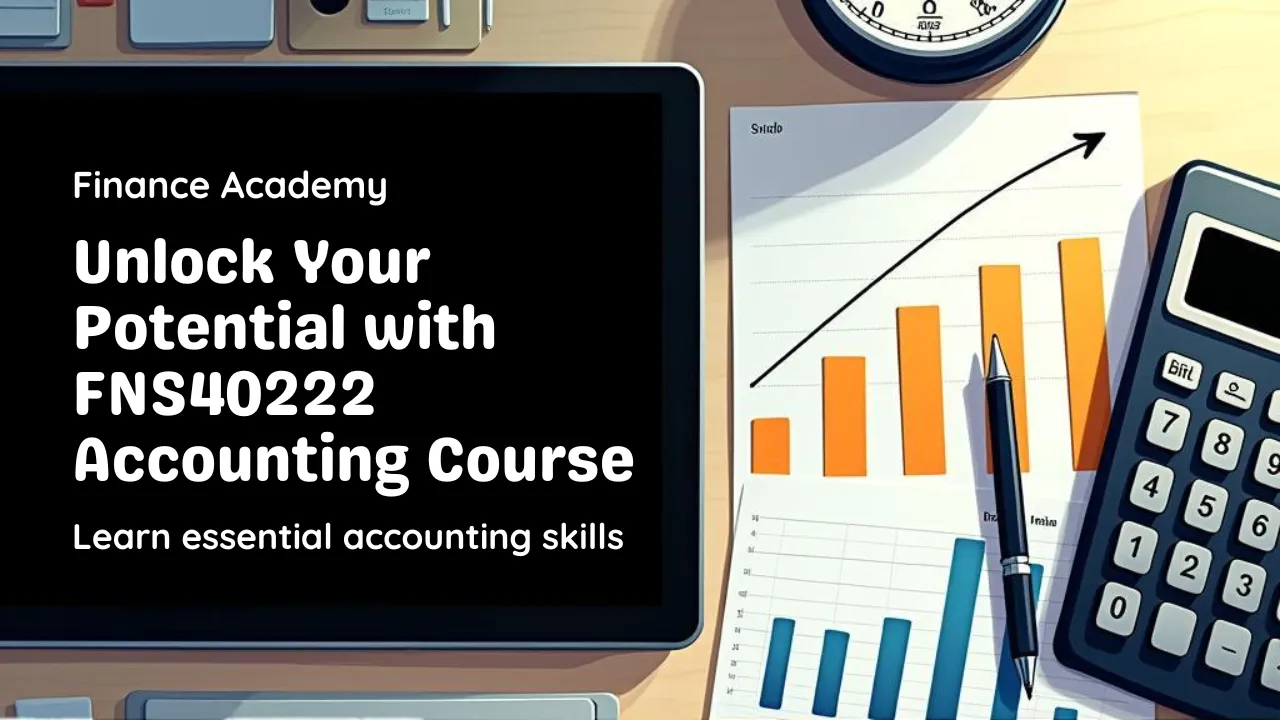
Accounting courses in Australia offer a comprehensive understanding of financial management, taxation, auditing, and business operations. These courses prepare students for a wide range of career opportunities in accounting, finance, and auditing. Students gain practical ...

Business and Management courses in Australia are designed to provide students with the skills needed to excel in a dynamic and global business environment. The curriculum covers areas such as leadership, marketing, finance, human resources, ...
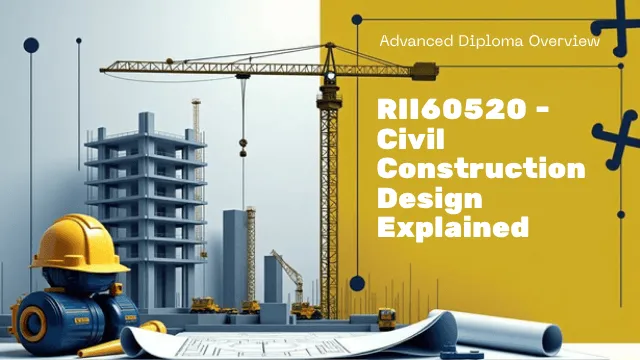
Civil Construction Design courses in Australia focus on the planning, design, and management of infrastructure projects, such as roads, bridges, and buildings. These programs equip students with the technical skills required for civil engineering and ...
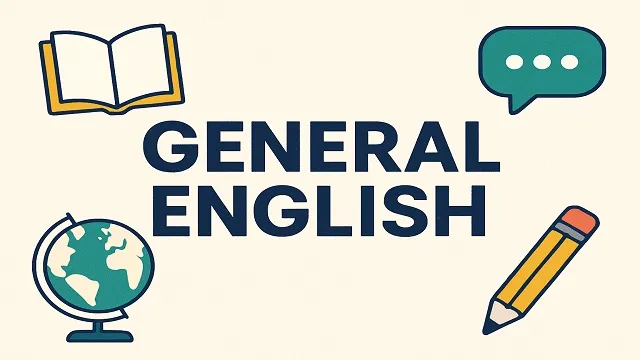
Blue Lotus College offers a range of General English classes in Melbourne to prepare international students to live, study and work in Australia. Our General English language learning center in Melbourne will help you gain ...

Healthcare courses in Australia provide students with a solid foundation in medical and health-related fields, such as nursing, allied health, and public health. The curriculum emphasizes clinical skills, patient care, medical ethics, and healthcare systems. ...

Hospitality courses in Australia offer students the chance to learn the essential skills needed for the thriving tourism and service industries. These programs cover hotel management, event planning, food and beverage management, and customer service, ...

Information Technology (IT) courses in Australia are designed to equip students with technical expertise in software development, networking, cybersecurity, and data analysis. Students learn to design and manage complex IT systems, troubleshoot issues, and develop ...






Our trainers have earned a 97% positive rating from students, join us and experience quality learning yourself!
Join the 96% of students who are happy and thriving in our supportive learning environment.
Join the 96% of students who have confidently achieved their professional competencies through our programs.
Join us and benefit from our 100% work placement success. Launch your career with confidence!
We wish to inform you that the new Standards for Registered Training Organisations (RTOs) 2025 have officially come into effect from 1 July 2025. These...

October 27, 2025
Blue Lotus College (BLC) is pleased to announce a formal Packaged Course Pathway Agreement with the Adelaide Institute...

September 22, 2025
Blue Lotus College (BLC) recently celebrated a proud milestone with 200+ students graduating for the year...